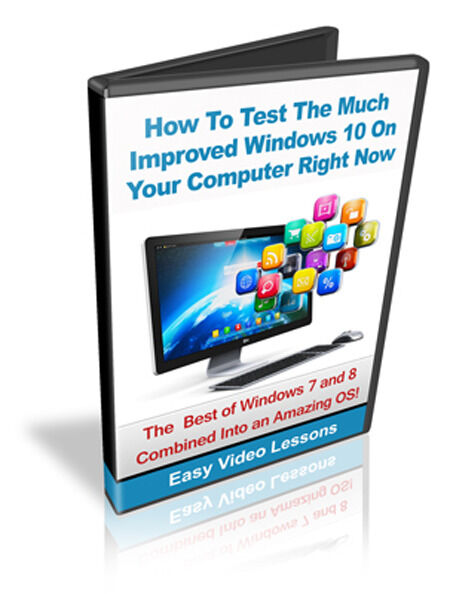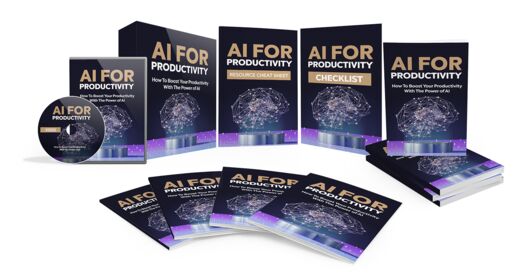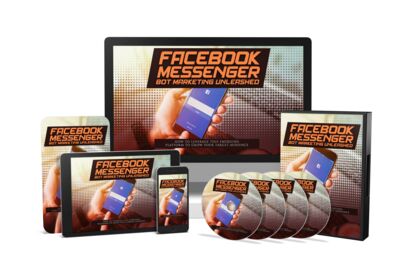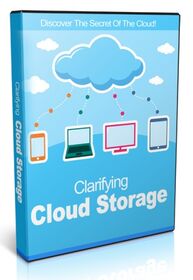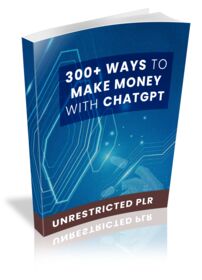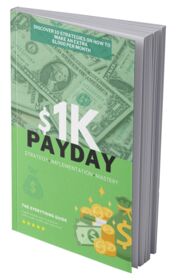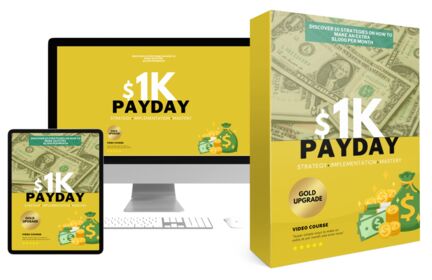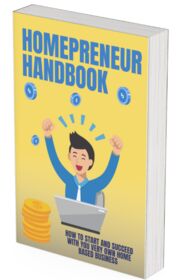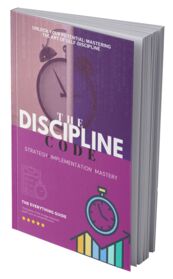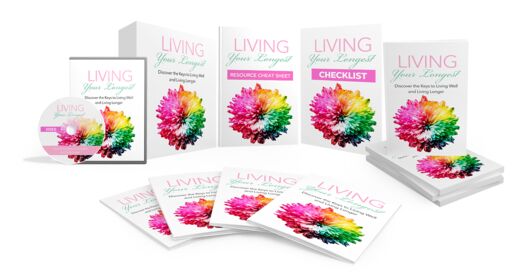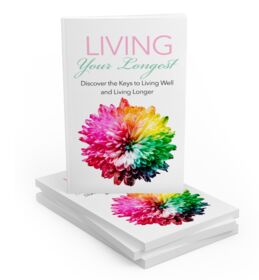Package contains
Product info
- License: Personal Use Rights
- Terms: PU
- Submitted: 13/11/2014
- Released: 13/11/2014
- Size: 52.14 MB
- Price: 3.90
Categories
- Videos, Tutorials & Courses
Niches
- Technology & Gadgets
Package details
- Mp4 files 4
- Duration 1920
- Jpeg/jpg files 2
How To Install and Test Windows 10
Price: 3.90
Are you tired of using Windows 8? You're not alone. Microsoft really missed the mark with Windows 8. There are huge improvements in Windows 10, and you can try it out for free right now!
Windows 8 had its share of good and bad qualities. Some positives included a significant speed boost and excellent stability, especially if you had a touchscreen device.
Unfortunately, the negatives outweighed the positives, making it hardly worth upgrading. If you used Windows 8, you're familiar with the jarring impact it had.
The biggest mistake, in my opinion, was the removal of the Start button. Suddenly, we were all thrust into a strange new way of doing things, which frankly, wasn’t great!
Moreover, they refused to bring it back properly. Sure, they placed a Start button on the taskbar, but it only redirected you to the new interface. You had to take matters into your own hands to restore the classic Start button.
Even with that, the experience wasn't seamless. You constantly bounced between desktop and touch environments. The overall experience was (and still is for many) painful!
With Windows 10, there are numerous improvements that will entice corporations, power users, and anyone still using Windows 8. They have taken the best features of both Windows 8 and Windows 7 to create a new and fantastic operating system
Here are just a few of the improvements and added features in Windows 10:
- The Start button is back with a hybrid design from Windows 7 and 8.
- Virtual Desktops for multiple desktop sessions on one monitor.
- A new Windows Task View.
- Snap Assist to help snap windows into place.
- Windows apps now work on the desktop.
- Windows apps run in a window.
- Pin both apps and programs to the desktop.
- One platform for all devices, providing a consistent experience everywhere.
- And lots more!
Terms
- [YES] Can be used for personal use
- [NO] Can be sold
- [NO] Can be packaged with other products
- [NO] Can modify/change the sales letter
- [NO] Can modify/change the main product
- [NO] Can modify/change the graphics and ecover
- [NO] Can be added into paid membership websites
- [NO] Can put your name on the sales letter
- [NO] Can be offered as a bonus
- [NO] Can be used to build a list
- [NO] Can print/publish offline
- [NO] Can be given away for free
- [NO] Can be added to free membership websites
- [NO] Can convey and sell Personal Use Rights
- [NO] Can convey and sell Resale Rights
- [NO] Can convey and sell Master Resale Rights
- [NO] Can convey and sell Private Label Rights
- [NO] Can be translated to other languages
Related Products
Latest products
Latest products